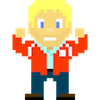Screencasting on Mac OS X
I recently took a look at the range of screencasting software available on Mac OS X for a couple of reasons. First, I want to have an easy way of demoing software and uploading videos to Vimeo. Second, short screencasts like the ones provided by Treehouse (highly recommended site for learning programming and web design by the way), are a great way to help others learn new technologies. For example, yesterday I helped a coworker set up static file serving from the Django built-in server used for development. He was really close and just needed a few lines of code to get it working. Blog posts are good for when you're searching for a quick fix, but a short screencast that walks you through the whole process is great too. So those scenarios are my basic use cases for screencasting. Also, I don't mind paying for great software since I plan to use it almost every day.
- I downloaded and tried the following options:
- Quicktime Pro (built into Mac OS X) - free
- iShowU HD - $60 (for Pro)
- Screenium - $40
- ScreenFlow - $99
Here's what I thought of each product.
I couldn't figure out how to get Quicktime Pro to both record the screen and my microphone at the same time. I'm sure it's possible and I read you can just record separately and put both of them together in iMovie but I found that onerous. Scratch this one for serious screencasting.
I really liked iShowU HD's feature for showing what you're typing on the screen. I found it very slick and helpful to people watching the video. My only hang up with it was that if I mistyped and was too slow in catching myself, iShowU HD thought I was typing a separate block of text instead of continuing with the existing line. Basically I needed to not make as many mistakes - probably a good thing. I also liked that I could record only a piece of the screen instead of recording the whole screen and editing it later. The major downside to iShowU HD was that it did not have any editing capabilities after the video was finished. I know I could use iMovie or something like that but I prefer just staying in the program and doing my work from there.
Speaking of editing within the program, both Screenium and ScreenFlow provide both recording and editing parts to the programs. This was very appealing to me. I played around with Screenium and subjectively I liked parts of it but did not like others. I created a couple of short screencasts with Screenium and then did the same with ScreenFlow. I felt like ScreenFlow just jived better with what I was trying to do and was easier to use. The difference in price did not matter to me. I have not gone ahead and purchased ScreenFlow but I plan to within the next few days. My recommendation is if you want screencasting software with editing capabilities, try both Screenflow and Screenium and see which one fits you better.
One last note: some of these products are now on the Mac App Store. I read some pretty scathing reviews that the software did not work as well when purchased from there. This may be becasue the software is new to the App Store and it will get better. But do your due diligence to make sure you do not end up with a neutered product due to the API limitations placed on apps in the Mac OS X App Store.